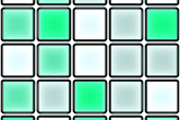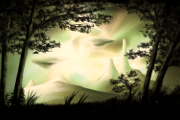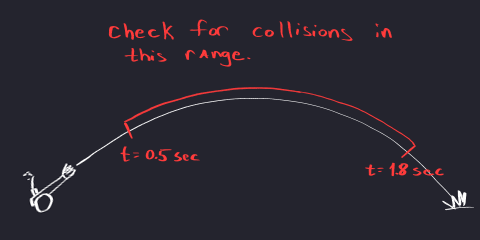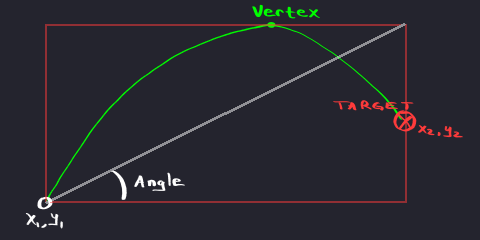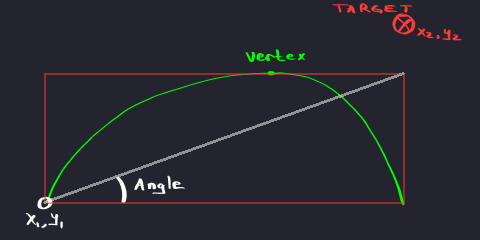Function | | Description |
combinedLaunchAngle | | Returns direction of motion
 |
| |
jumpPixel | | Push the actor with enough force to clear the specified distance in pixels (e.g. jump)
 |
| |
jumpTile | | Push the actor with enough force to clear the specified distance in tiles (e.g. jump)
 |
| |
arcRayCast | | Returns the first actor on the trajectory from x, y at given velocities. The time interval will specify the section of the arc to search for a collision within.
 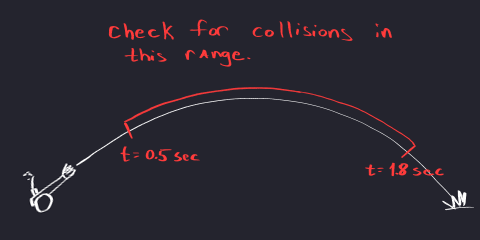
|
| |
arcRayCast2 | | Returns a list of all actors on the trajectory from x, y at given velocities. The time interval will specify the section of the arc to search for a collision within.
 |
| |
trajectoryPosition2 | | Returns the projected x or y position of the actor n seconds into the future.
 |
| |
combinedLaunchVelocity | | Returns the velocity with specified horizontal and vertical speeds
 |
| |
trajectoryPosition3 | | Returns the projected x or y coordinate of a moving body from starting x or y coordinate and velocity n seconds into the future
 |
| |
launchVelocity | | Returns the x or y speed necessary to launch a body from (x1,y1) to (x2,y2) at an angle of n degrees.
 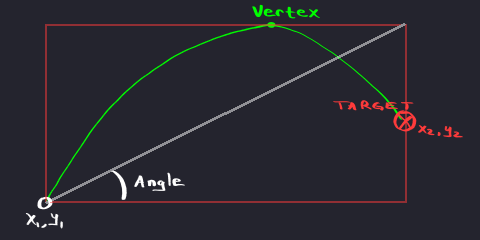
Note: "angle" is used to determine the highest point the projectile will reach before it descends. The image below illustrates the effect "angle" has on the path. A rectangular box is drawn, the width of which is the horizontal distance between the projectile and target. The angle between the two diagonals determines the height.
To form a trajectory that is as high as is far, select an angle of 45 degrees. |
| |
doLaunch | | Launch an actor to a specified point. The "angle" parameter behaves as explained above.
 |
| |
angleCheck | | Returns true if the "angle" parameter, as used above, is sufficient.
 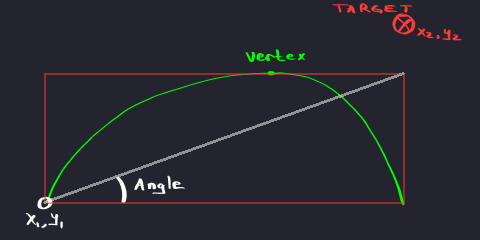
In some cases, the "angle" parameter may be too low for the computed trajectory height to reach the intended target. In this case, two errors may be seen if a launch is executed: "PhysicsTools.launchVelocity: Negative discriminant." or "PhysicsTools.doLaunch: Angle insufficient to reach target height."
This block allows the developer to check for this condition before attempting a launch. |
| |
velocityComponent | | Returns the horizontal speed (x) or vertical speed (y) component of velocity in a given direction.
 |
| |
aspectAngle | | Returns the angle formed by the diagonal connecting (x1,y1) and (x2,y2).
 |
| |
arcRayCast3 | | Returns the first actor on an arc from (x1,y1) to (x2,y2) at specified velocity.
 |
| |
arcRayCast4 | | Returns a list of all actors on an arc from (x1,y1) to (x2,y2) at specified velocity.
 |
| |
getAngle | | Returns the angle of motion to hit a target at (x2,y2) at a specified velocity.
 |