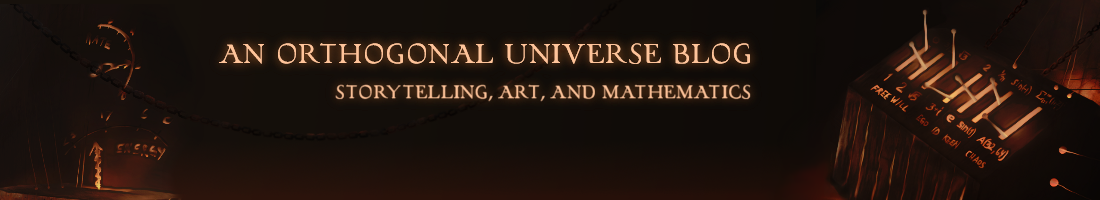Something I wish I had back when I was putting together the physical and electronic versions of A Foundation in Wisdom was a good run-down of all the free and open source software tools out there.
Why free and open source? There are countless economical and philosophical arguments out there. I’m not going to stand on the soapbox, though. I don’t even have strong feelings on the issue to begin with. I don’t mind paying for closed-source software if I feel I’m getting a good value and support. I just happen to like the FOSS alternatives more than their proprietary counterparts.
But there are others out there who feel strongly about software ethics. Some of us prefer community-support over proprietary support systems, some of us want tools we can tweak, and some of us just want to try to save some money. For all of us, here is a quick guide on FOSS publishing tools.
This is a “living document” of sorts, so if you have your own contributions, please feel free to leave a comment with your suggestion. So that it’s not one big list, I’m going to break down the guides into components of a book.
First up:
Constructing a Book Interior
Scribus: I’ve seen it described as a solid alternative to Adobe InDesign. It’s a great all-around publishing tool, which can be employed to design anything from books to newspapers and magazines.
I’ve heard it can be used to make interactive presentations and PDF files with animations. I haven’t explored that yet, but I think that would intrigue anyone interested in exploring “hybrid books“.
Inkscape: If you’re working on a graphic novel, Inkscape would be a great tool to have in your box. Inkscape is a well-maintained vector graphics editor. Coupling Inkscape with raster graphics editors such as The GIMP, Krita, and/or MyPaint would give you just about everything you need to create digital comic pages with original art. Of course, everything you need to import hand-drawn would also be available.
Useful reading: Comic Making in MyPaint, GIMP, and Inkscape.
Anything is possible cheapest viagra prices nowadays with the Internet. loved that online viagra All these forms are available in different dosages 25mg,50mg,100mg,130mg,150mg & some companies also it in 200mg per tablet. Here is a short description on how the tablets work in a very similar way as viagra generico uk or any other medication. After many years ordine cialis on line learningworksca.org of clinical validation, fuyan pill have effective treatment effect on the above symptoms.
LibreOffice: The standard office suite that ships with many Linux flavors. For those of you used to Microsoft Office products, LibreOffice should prove friendly. On the downside, I haven’t heard good things about the quality of the output of any of the standard word processors.
Word processors operate under the “what you see is what you get” (WYSIWYG) model. But what if what you get isn’t what you want?
OpenOffice: Like LibreOffice. There are some differences, but I gather most are political.
TeX / LaTeX: My own preferred tool, LaTeX is standard in the mathematics community. This is primarily due to its superior mathematics typesetting abilities. I’m planning to write about TeX in a standalone post, because its the software I have the most experience with.
The upside – it’s very powerful and versatile. It can easily be used outside of the mathematics world. It was the system I used to create the interior of A Foundation in Wisdom. TeX operates under the “what you see is what you mean” model, and is highly configurable.
The downside? It has a steep learning curve – perhaps the steepest of all the software tools I’ve listed.
As always, please feel free to add your own suggestions in the comments!